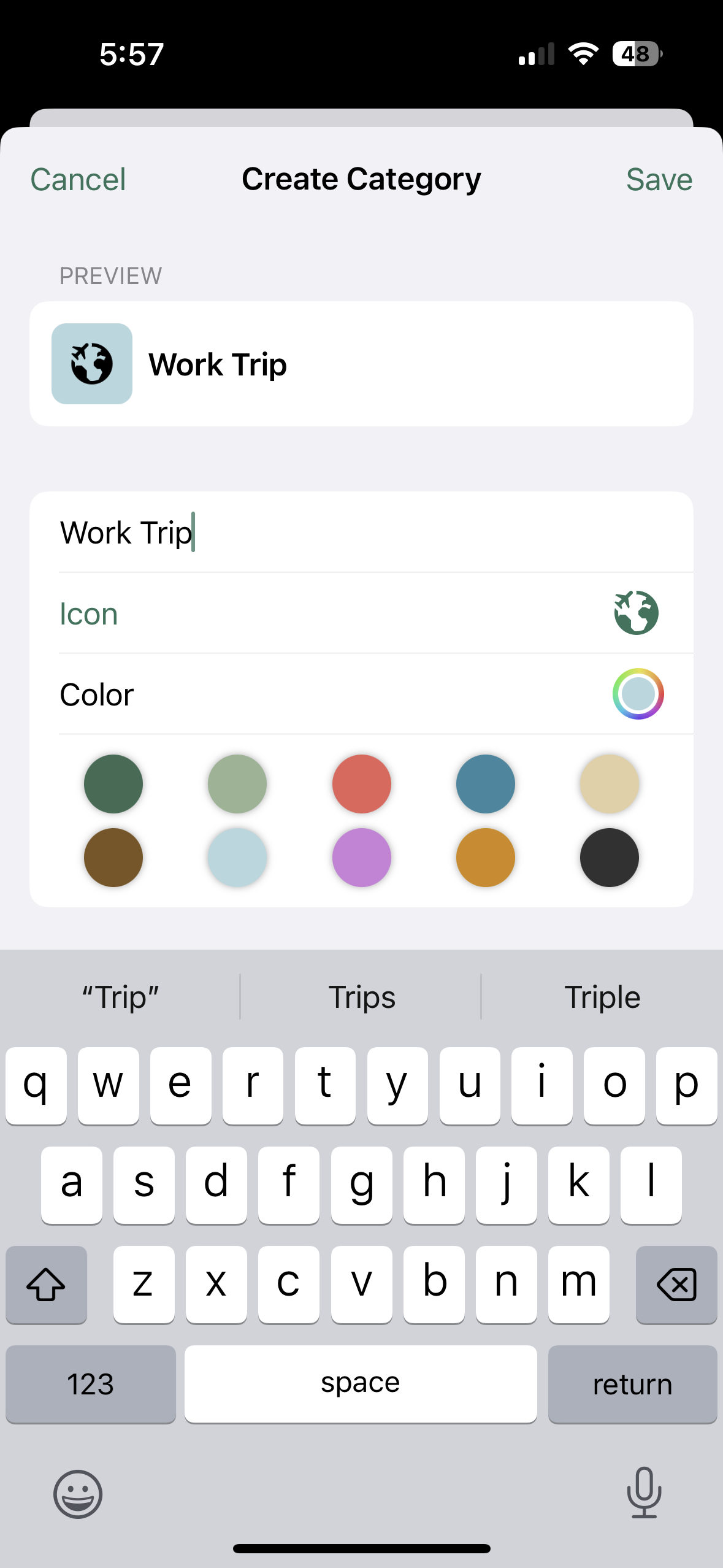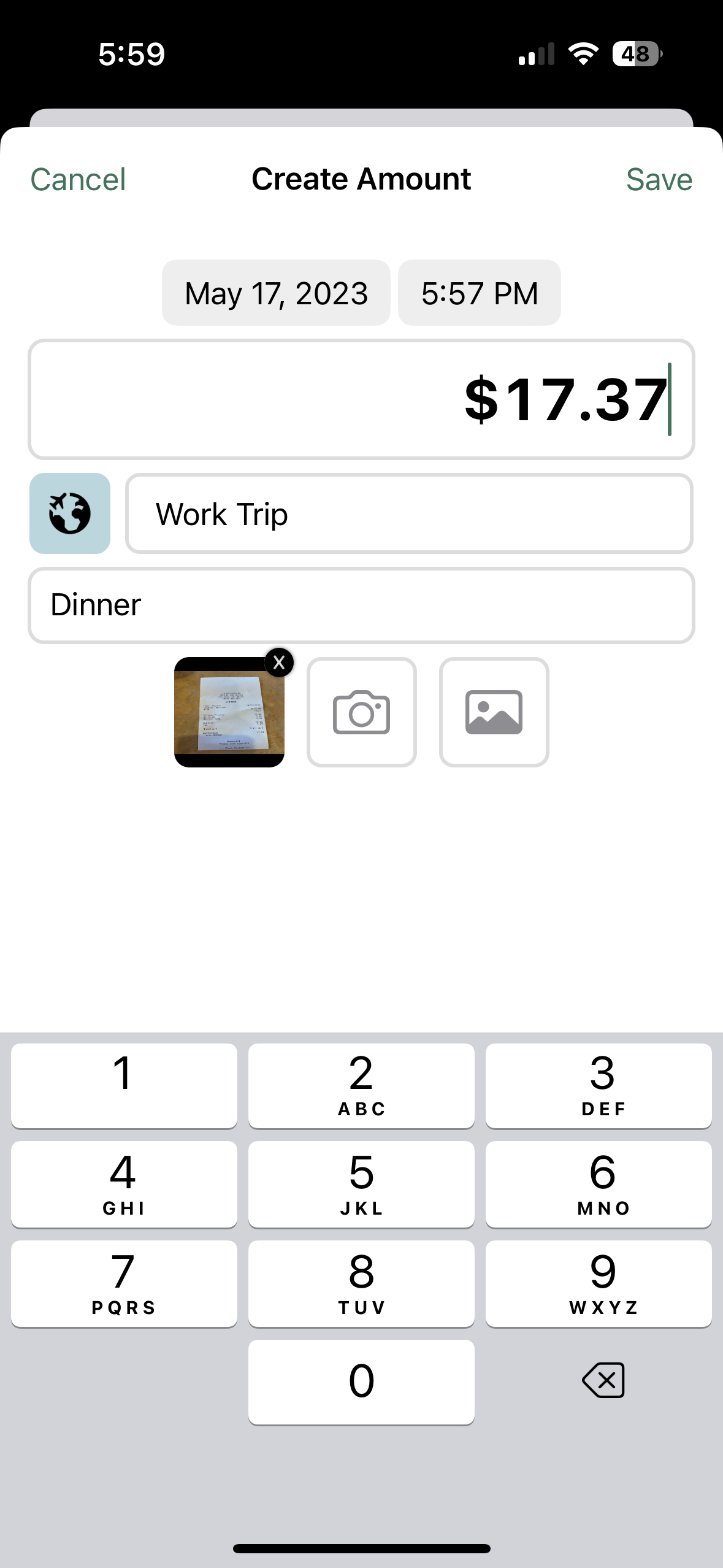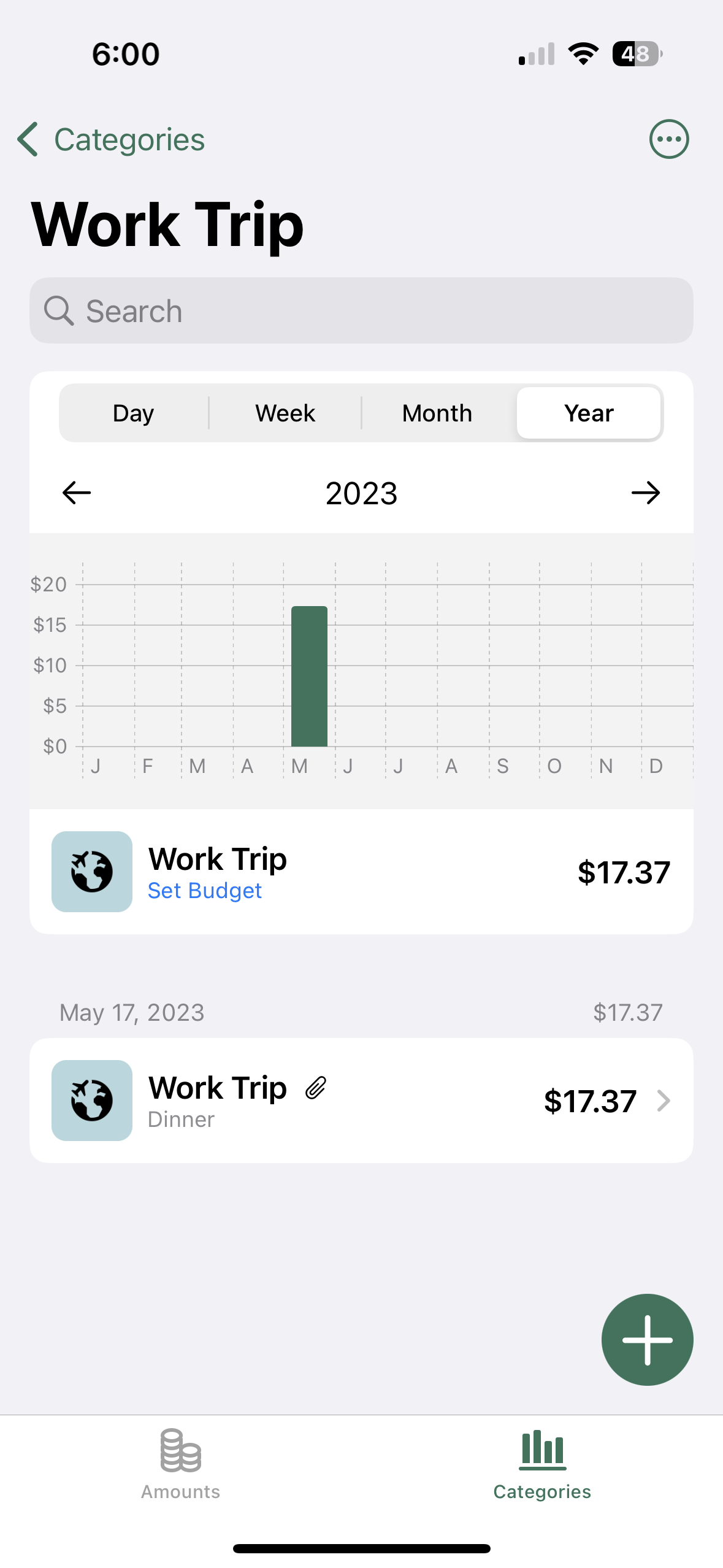Going on a work trip sometime soon? Have a plan to track your expenses? Amounts solves this problem with ease. Just download the app, go into the Categories tab, tap the “+” in the top right corner to create a new category.
Choose a nice icon and tap on a color to customize your new work category. We’ll choose this nice
plane flying around the globe and a sky blue color. Type in the name, in our case “Work Trip”. Then you
are ready to go!
Lastly, when on the trip, simply tap “+” in the bottom right of the screen to create a new transaction. Tap the category field, select our new work category, add in any additional details (Trip name, coworkers in attendence, etc.) The description is fully searchable later so it is super easy to find old transactions. Finally, tap on the camera icon to take a picture of your receipt.
Thats it! Now your work transactions are safely and securely stored on your iPhone. When you get back,
just export the data to CSV in settings and you are ready to submit for reimbursement!